I have purchased the plugin, and in general it works well, in fact its pathfinding algorithm is infinitely superior to the one that comes by default in RPG Maker, but there are some bugs to resolve.
When an operation like KoTCPathfindToCoordinates is invoked by script or directly in a plugin itself using $gamePlayer as an argument, the operation fails (thisnpc2 fails to reference $gamePlayer). Others functions fails too.
The KoTCPathfindToNearCoordinates operation generates an infinite loop in certain cases when the tile you want to approach is not reachable, but other tiles within the specified radius are.
The plugin itself is good, it has served me well, and I can manage on my own to correct certain errors, but it would be nice if it were updated and the bugs were fixed.
I purchased this plugin hoping it'd be the solution to my problems with getting an Event to have Smart Pathfinding but currently I'm having a hard time just trying to get the plugin to work correctly.
I can't seem to get any of the plugin or script calls to work and I'm uncertain if I'm just doing something wrong. Doesn't anyone know the setup for getting an event to start pathfinding/moving? My event is just not wanting to move at all.
I keep trying to make an event chase after the player character, but it never works. I don't know if I'm just dumb or if there's something wrong with it?
I'm trying to use KoTCPathfindToTarget(1, $gamePlayer) script call in the route option of autonomous movement, with the 1 replaced with the proper eventID #, but I get "Type Error cannot read property 'x' undefined". I can't really find anything on this page about it, or if I'm using it improperly. Any idea why I'm getting the error? o.o
Does this work for NPCs at all, outside of console? I've been banging my head against this for a little while and I cannot for the life of me work out how to get the NPCs to move. Calling
KoTCPathfindToTarget(58,50); in console works fine...
But calling this in a script... nothing. NPC does not move.
What's the stupid thing I'm likely to be doing wrong?
How are NPCs supposed to be setup for using this? I've tried in a script of my own, or in an inline script. A CE and in NPC page, in route and not.
Path finding does not work, I use a command KoTCRandomPathfindToFarMapEdge(this._eventId and the event travels to some random area and half the time it gets itself stuck and then looks for another random area to travel to, never the edge of the map as a destination.
Do you know what is causing this error? I think this plugin could be modified to work with (Altimit) pixel movement as it sometimes does work, but after a few commands it will crash and show this error, using this command in an event
Edit: I was able to stop the crashes by changing every getNodeAt function to Math.round the coordinates at the node. The events only pathfind in four directions now but the game no longer crashes.
I've gotten my pathfinding working, but I'm trying to make a monster chase a player, and the monster just goes to where they were, stands around for a second or two, then pathfind again. How can I update the pathfinding more frequently, preferably while the monster is still in motion?
Is there any way to set the destination X and Y coords from 2 variables? I need to make a pathfinding script that will go to ($gameVariables.value(993), $gameVariables.value(994)) position T-T
The variables are static for the duration of the event and would not be changing until the event were to finish.
I have purchased this plugin, and it doesn't consume many resources. I had tried other plugins that, when moving events to a specific position, would cause lag and slow down the game if that position was far away or had multiple events. Another problem I had was that when the events were far away, their movement path wouldn't update. This plugin solves that. But I have a problem: if I use the script "KoTCPathfindToCoordinates" with the note "<KoTC Update>" when interacting with another event that displays a message, the event that is moving with the script stops. Another issue I have is that events using this script pass through the player or other events on the map. If I use the note "<KoTC Collision>", they don't pass through, but they stop without reaching their destination. They don't try to avoid the obstacle or stop and then continue. It would also be good if other event functions didn't execute until it reached its position. I have solved this by activating a local switch, for example, using the script "KoTCPathfindToCoordinates(2, 32, 22, "ssA", 1);" and on the event page with local switch A, adding the functions that should execute when the event is in position. But for now, it's impossible for me to use this plugin because the events stop if any text message is shown with another event, and I don't know how to make them not pass through the player and other events without stopping the movement completely. If you can help me with this, I would appreciate it.
I've got the same problem and hope for a fix, but it seems there isn't happening anything, unfortunately :( I expected this plugin to be supported since this is a paid plugin.
I purchased this plugin today (April 18) and it still has the cannot read property x of undefined error. Is the download file the latest version? The .rar says 1.41 but the plugin file says 1.4.
Also, if I use Yanfly Region Restrictions with it it says $KoTCPathMatrix1 is not defined.
This is on MV and it happens as soon as I load the game with the event on the map.
Edit: I found out it's because some of the functions don't take $gamePlayer as an argument in either the plugin command or script call although that's what your instructions say to do. It will work if you change $gamePlayer to 0.
At line 2,903 of KOTC Pathfinding plugin, the code tries to execute "return $KoTCPathMatrix1", I found that simply deleting this line of code stops the crash as well as continuing to work with Yanfly's Region Restrictions.
I don't know if this is advisable by Knight, but it's a working Band-Aid fix so far.
I may try it later, but you may want to comment out the line by putting // in front of it instead of deleting the line. I didn't get much use out of this plugin since it doesn't work with pixel movement (decimal coordinates)
I actually tried to get it working with pixel movement by rounding the destination coordinates to whole numbers, and it would work a couple times before inevitably crashing when it tried to go to a node with a float coordinate along the path to the destination
Hi friend, I've been experimenting with this plugin hoping to see if I can make random generated/self automated traffic.
2 things I like to inquire about is 1) Is there a way I can have command spawned events movement self identify? (see Galv spawned events) and 2) Is it possible to have events locate and travel to the furthermost region?
So, i've got a problem. I keep getting an error that says "ReferenceError: imported is not defined" This happens when I have the plugin turned on and run the game to test it. I'm using MV.
Works good with Mv3D (no running the CPU to 100% like the other path finders) but I get crashes most of the time when leaving a map that it's active on, always "Cannot read property 'x' of undefined" - sometimes x is 18 or another number... no clue whatta do please lemme know if there's somethin I can do to fix!
Are you planning on updating this sometime soon? It's a great plugin for the most part, but it has some notable issues like lack of smoothness when running from script calls in an events movement path, as well as crashing being an issue when moving between maps. I need this plugin for my game so I was hoping if you'd come back and make a new version for it, heck I'd even be willing to buy it again.
Hey, sorry I've been overwhelmed with RL stuff, I found a chance to update this, but had to work quickly. I've fixed the "x" error I believe, just thought I should let you know, the smoothness I'll have to get back to you on, with my mv3d experiments I suspect that its related to the size you set the mv3d world chunks to.
I paid to use your script. It does the best pathfinding of all plugins i tried but its breaks my game everytime i want to leave the map with: "Cannot read property 'g'" I tried an empty Project and got the same Problem but "Cannot read property 'x' ". And the plugin is not working without Yanflys Regio-Restrictions. Without it the game doesnt start and i get an Imported-Error. Its not a Problem beacuse i want to use RegioRestrictions anyway but i thought it was optional. WEhat can i do to fix it? I am using MV
I have a pathfind thing in a parallel process on a map, but if I try to change it to something else after a switch happens the event refuses to move anymore for some reason, how do I fix this?
Hey, I just bought the plugin and tried out a few things. I noticed that the pathfinding does not work at all as long as there's another route being processed on the map that uses the wait-until-finished function. At least it won't react to any plugin or script calls in this case. Everything was fine when I removed the other event that waited for its move route's completion. Is there a way to fix this? Besides, I tried using <KoTC Collision> because it looked a bit weird when NPCs just walk through the hero. However, if there's a collision, the whole pathfinding route just stops. Is there a workaround here so that NPCs (passengers in a city) neither go just through the hero nor stop when colliding (instead, maybe walk around the hero)? I would love to see those functions if it's something that's possible :)
Hey there - how do I set it up that I get the coordinates from game variables? $gameVariables.value(ID) doesn't seem to work neither in a Plugin nor in a Script call
Good plugin! Seems to be the only pathfinding plugin for that actually works with MZ3D. However my events seem a lot more slow and 'clumsy' then yours in the video. Any idea of what could be causing it?
I have npc's being spawned in and I tried setting the script command in their move route to:
KoTCPathfindToTarget(this._eventId, 13)
It works but the NPC's seem to get stuck in these back and forth movements before deciding on a path. Sometimes they slowly stop working all together. Unfortuntely my game requires the events to make it to their destination in a set time frame. At this point they're taking way too long for even a demo release. One thing I'm wondering is if you added an option in the drop down commands to have the target be not just 0 for player and 1 and above for events but also an option for this._event() ?
If you need any more documentation let me know. I would really love to see this plugin running smoothly in my game. And I will definitely tip for the help!
Good afternoon Oktober! : I am sorry that MZ3D is having issues with this, but I still got a few days of MZ trial left to work with, we will get to the bottom of the issue until its gone!
I believe that MZ3D is changing the mathmatics of movement speed, i will look into it and get back to you asap.
Hello again Oktober! I may be getting close to a solution, the version i uploaded last could have possibly solved it for you, but if not, you could send me your project, or send me the map that is having the issues, in a project with mz3d setup with your configuration so i can watch the events and make certain that i've tracked down the problem for you.
Discord: Castiger#0538 Castiger on the rpg maker forums or wherever works for you.
I just wanted to report another bug/problem: If a tile didn't have all four directions passage set in tileset (like ladders/stairs for example), then events have a problem with setting a path. My event didn't wanted to go through these tiles. I set them to four/all directions and they can now.
I think this may be useful for dev and others. Thanks.
Happy to do it! I want everyone to have things just the way they like, will do my best to make that happen.
Yep Region Restrictions comparable
V1.3 released, experimental so tell me if anythings being wackY!
I've successfully gotten directional passability into the system, but due to extra cpu usage based on map size, i've made it optional, you add to the map notes you wish to use ladders or anything else with limited directional passability:
<KoTC Advanced Pathmap>
And that map should allow you to do complicated pathfinding if all is in working order :)
V1.3 Experimental massive update, many commands added for a variety of pathfinding, added option to detect directional passability of tiles on specific maps for performance purposes.
Hello! I'd like to buy this script but I was having a few questions about the versatility of the script. Is this only a script to have a player/event find the target in the fewest amount of tiles and time as possible? Or is there a way to add individuality to the route taking?
My intentions are to use Path finding on 4 boss-tier events that chase the player around the maze at the same time and wanted to give them unique behaviors to the movement!
Right now you can find a path to a random destination in the targets radius!
But in the next update ill be adding what you are speaking of tonight/ tomorrow, finding a random path to the destination no matter how long that path is! ^.^
Finding a random path to the destination? That's sick! Is there any plans on your road map to have random pauses in movement and/or backtracking randomly?
Ive figured out the random path command, and i have added new commands for a delay chance in their movement each step, as well as determining the delay.
Im about to work on the backtracking before i release the next version, you sure have e some good ideas
I'm making commands where it will backtrack a random or specific percentage of your choosing after it arrives at its destination.
As well as one to have a chance of backtracking each step after pathing a certain percentage of the path.
Oh shit that's sick! That's great to hear you working on.
The only other thing I can immediately think of is region-specific path-finding; so for example if the player goes from region A to region B, the pathfinding changes.
EDIT: Oh! And occasionally deliberately taking a slower path.
Hey man! In preparation for your updates, I went ahead and paid 2x the suggested price as a thank you for your efforts to implement the stuff we talked about. It really means a lot to me and I want to thank you for it and help support the RPGM community! (/・ω・)/
Just in case you didn't get notified of my latest message; just wanted to let you know I paid 2x for your plugin. I said more stuff in the other message, but the important thing is to make sure that I'm grateful for your time!
Hello. Thank you for your plugin. Is there a way to check if the player/event has reacher the spot, and then do something different? For example switch GOING to OFF?
Hey there! You are welcome :) Only when you use a player touch event on a below or same level as player event that is the destination at the moment. But you have given me a good idea, I will implement being able to set a switch or variable to a particular value upon arrival if one wishes in the next patch!
Thank you! I'm trying to implement the new feature, but it seems not to work... I mean, the event does not even start pathfinding. Is this okay? "KoTCPathfindToCoordinates(1, 20, 7, ssa, 1)" I want event 1 to go to X:20, Y:7 and then, turn self switch A to on.
You are welcome, I am sorry you are having errors. I have hunted down the specific problem you were having, and tested the plugin command and its functioning fine now in V1.21!
You follow instructions really well, the script call would have worked if I wrote my instructions properly, I forgot to include that when you write : ssa in the script call, it should be surrounded by quotes so its a string, like "ssa", but the plugin command can be just ssa Thanks for reporting the issue, let me know if you have any more. :)
"hile anything is pathfinding, including the player, it will ignore collisions with other events if they're in the way" Can this feature be refined a bit? I don't want it to ignore all other events but only few of them, for example, ones that in a list like this [1,3,4,6]
Hey! In the last update I should have addressed what you were refering to, using <KoTC Collision> in an events notes will allow it to collide with you or other events during pathfinding :)
← Return to Rpg Maker MV/MZ Plugin
Comments
Log in with itch.io to leave a comment.
How can I buy this with a card rather than PayPal?
I have purchased the plugin, and in general it works well, in fact its pathfinding algorithm is infinitely superior to the one that comes by default in RPG Maker, but there are some bugs to resolve.
When an operation like KoTCPathfindToCoordinates is invoked by script or directly in a plugin itself using $gamePlayer as an argument, the operation fails (thisnpc2 fails to reference $gamePlayer). Others functions fails too.
The KoTCPathfindToNearCoordinates operation generates an infinite loop in certain cases when the tile you want to approach is not reachable, but other tiles within the specified radius are.
The plugin itself is good, it has served me well, and I can manage on my own to correct certain errors, but it would be nice if it were updated and the bugs were fixed.
Greetings.
Has someone made a free alternative to this?
Hey are you still maintaining or responding to comments in regards to this plugin? I wanted to ask about the movement speed of NPCs.
I purchased this plugin hoping it'd be the solution to my problems with getting an Event to have Smart Pathfinding but currently I'm having a hard time just trying to get the plugin to work correctly.
I can't seem to get any of the plugin or script calls to work and I'm uncertain if I'm just doing something wrong. Doesn't anyone know the setup for getting an event to start pathfinding/moving? My event is just not wanting to move at all.
I keep trying to make an event chase after the player character, but it never works. I don't know if I'm just dumb or if there's something wrong with it?
I'm trying to use KoTCPathfindToTarget(1, $gamePlayer) script call in the route option of autonomous movement, with the 1 replaced with the proper eventID #, but I get "Type Error cannot read property 'x' undefined". I can't really find anything on this page about it, or if I'm using it improperly. Any idea why I'm getting the error? o.o
Does this work for NPCs at all, outside of console? I've been banging my head against this for a little while and I cannot for the life of me work out how to get the NPCs to move. Calling
KoTCPathfindToTarget(58,50); in console works fine...
But calling this in a script... nothing. NPC does not move.
What's the stupid thing I'm likely to be doing wrong?
How are NPCs supposed to be setup for using this? I've tried in a script of my own, or in an inline script. A CE and in NPC page, in route and not.
NPC just... doesn't move.
Path finding does not work, I use a command KoTCRandomPathfindToFarMapEdge(this._eventId and the event travels to some random area and half the time it gets itself stuck and then looks for another random area to travel to, never the edge of the map as a destination.
Do you know what is causing this error? I think this plugin could be modified to work with (Altimit) pixel movement as it sometimes does work, but after a few commands it will crash and show this error, using this command in an event
KoTCPathfindToCoordinates(1, Math.round($gamePlayer.x), Math.round($gamePlayer.y), "ssa", 1);
Edit: I was able to stop the crashes by changing every getNodeAt function to Math.round the coordinates at the node. The events only pathfind in four directions now but the game no longer crashes.
I've gotten my pathfinding working, but I'm trying to make a monster chase a player, and the monster just goes to where they were, stands around for a second or two, then pathfind again. How can I update the pathfinding more frequently, preferably while the monster is still in motion?
Is there any way to set the destination X and Y coords from 2 variables? I need to make a pathfinding script that will go to ($gameVariables.value(993), $gameVariables.value(994)) position T-T
The variables are static for the duration of the event and would not be changing until the event were to finish.
I have purchased this plugin, and it doesn't consume many resources. I had tried other plugins that, when moving events to a specific position, would cause lag and slow down the game if that position was far away or had multiple events. Another problem I had was that when the events were far away, their movement path wouldn't update. This plugin solves that. But I have a problem: if I use the script "KoTCPathfindToCoordinates" with the note "<KoTC Update>" when interacting with another event that displays a message, the event that is moving with the script stops. Another issue I have is that events using this script pass through the player or other events on the map. If I use the note "<KoTC Collision>", they don't pass through, but they stop without reaching their destination. They don't try to avoid the obstacle or stop and then continue. It would also be good if other event functions didn't execute until it reached its position. I have solved this by activating a local switch, for example, using the script "KoTCPathfindToCoordinates(2, 32, 22, "ssA", 1);" and on the event page with local switch A, adding the functions that should execute when the event is in position. But for now, it's impossible for me to use this plugin because the events stop if any text message is shown with another event, and I don't know how to make them not pass through the player and other events without stopping the movement completely. If you can help me with this, I would appreciate it.
Thank you.
I totally agree with you because I am experiencing the same problem. I hope this is fixed.
I've got the same problem and hope for a fix, but it seems there isn't happening anything, unfortunately :( I expected this plugin to be supported since this is a paid plugin.
I purchased this plugin today (April 18) and it still has the cannot read property x of undefined error. Is the download file the latest version? The .rar says 1.41 but the plugin file says 1.4.
Also, if I use Yanfly Region Restrictions with it it says $KoTCPathMatrix1 is not defined.
This is on MV and it happens as soon as I load the game with the event on the map.
Sorry you are having trouble, i had to fix this stuff up in a hurry at a library.
But thank you for your report, ill get to the bottom of this and I'll let you know once its fixed or if i need extra information.
Edit: I found out it's because some of the functions don't take $gamePlayer as an argument in either the plugin command or script call although that's what your instructions say to do. It will work if you change $gamePlayer to 0.
Here is the console log for the error.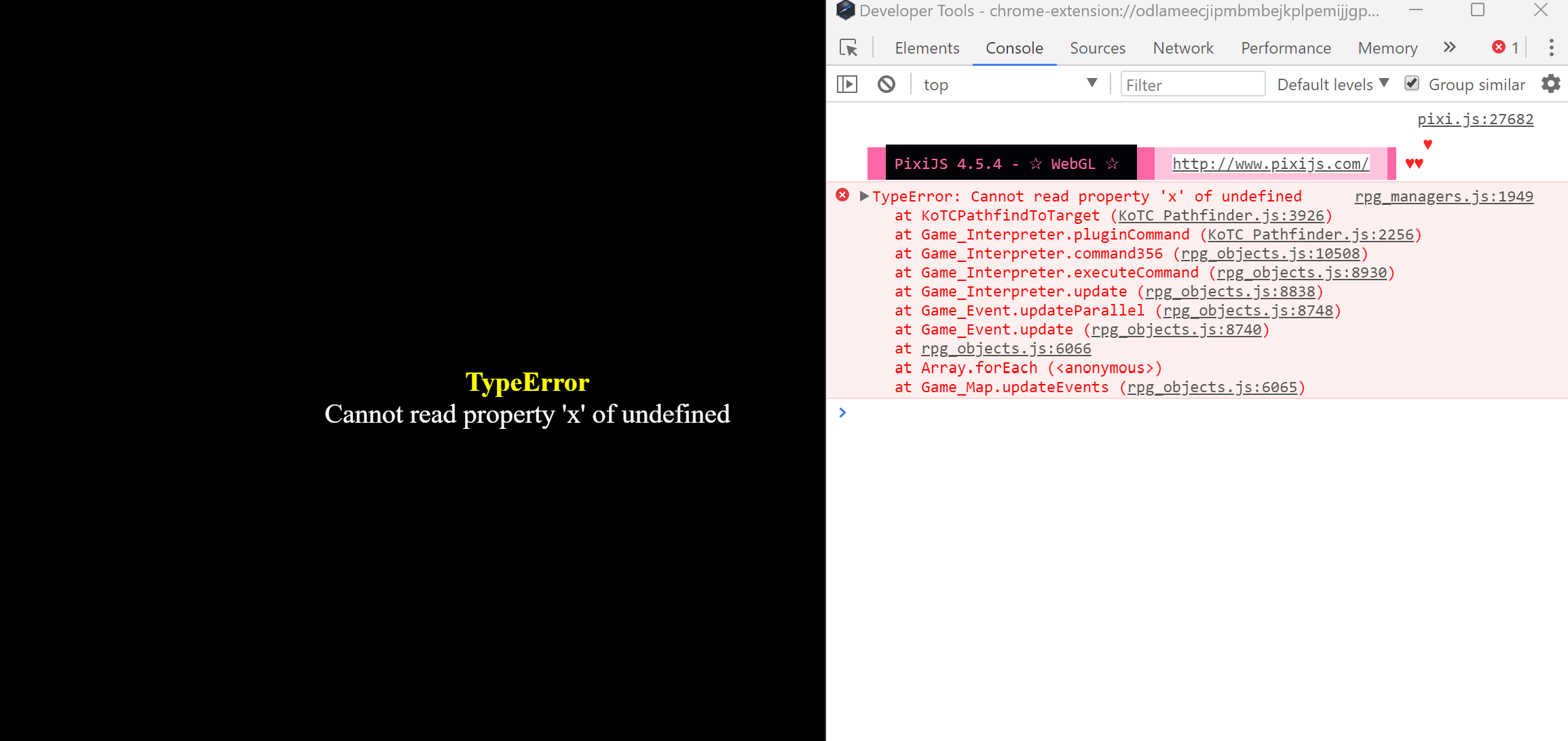
Hi o7
At line 2,903 of KOTC Pathfinding plugin, the code tries to execute "return $KoTCPathMatrix1", I found that simply deleting this line of code stops the crash as well as continuing to work with Yanfly's Region Restrictions.
I don't know if this is advisable by Knight, but it's a working Band-Aid fix so far.
I may try it later, but you may want to comment out the line by putting // in front of it instead of deleting the line. I didn't get much use out of this plugin since it doesn't work with pixel movement (decimal coordinates)
I actually tried to get it working with pixel movement by rounding the destination coordinates to whole numbers, and it would work a couple times before inevitably crashing when it tried to go to a node with a float coordinate along the path to the destination
Hi friend, I've been experimenting with this plugin hoping to see if I can make random generated/self automated traffic.
2 things I like to inquire about is 1) Is there a way I can have command spawned events movement self identify? (see Galv spawned events) and 2) Is it possible to have events locate and travel to the furthermost region?
So, i've got a problem. I keep getting an error that says "ReferenceError: imported is not defined"
This happens when I have the plugin turned on and run the game to test it. I'm using MV.
Hey there, thank you for reporting the issue, I believe it is resolved in V1.41, do let me know if any other problems arise.
Wow...He actually updated the plugin
Works good with Mv3D (no running the CPU to 100% like the other path finders) but I get crashes most of the time when leaving a map that it's active on, always "Cannot read property 'x' of undefined" - sometimes x is 18 or another number... no clue whatta do please lemme know if there's somethin I can do to fix!
Are you planning on updating this sometime soon? It's a great plugin for the most part, but it has some notable issues like lack of smoothness when running from script calls in an events movement path, as well as crashing being an issue when moving between maps. I need this plugin for my game so I was hoping if you'd come back and make a new version for it, heck I'd even be willing to buy it again.
Hey, sorry I've been overwhelmed with RL stuff, I found a chance to update this, but had to work quickly. I've fixed the "x" error I believe, just thought I should let you know, the smoothness I'll have to get back to you on, with my mv3d experiments I suspect that its related to the size you set the mv3d world chunks to.
Giga chad
Does it work with pixel movement plugins?
It doesn't. The plugin crashes if it's given nodes with decimals, and the pathfinding is only in four directions.
can't there be at least a free demo?
I paid to use your script. It does the best pathfinding of all plugins i tried but its breaks my game everytime i want to leave the map with: "Cannot read property 'g'" I tried an empty Project and got the same Problem but "Cannot read property 'x' ". And the plugin is not working without Yanflys Regio-Restrictions. Without it the game doesnt start and i get an Imported-Error. Its not a Problem beacuse i want to use RegioRestrictions anyway but i thought it was optional. WEhat can i do to fix it? I am using MV
I have a pathfind thing in a parallel process on a map, but if I try to change it to something else after a switch happens the event refuses to move anymore for some reason, how do I fix this?
Bought and tried to use it, but I get
"ReferenceError
Imported is not defined"
Even in a clean project file.
(MZ)
Hey, I just bought the plugin and tried out a few things. I noticed that the pathfinding does not work at all as long as there's another route being processed on the map that uses the wait-until-finished function. At least it won't react to any plugin or script calls in this case. Everything was fine when I removed the other event that waited for its move route's completion. Is there a way to fix this?
Besides, I tried using <KoTC Collision> because it looked a bit weird when NPCs just walk through the hero. However, if there's a collision, the whole pathfinding route just stops. Is there a workaround here so that NPCs (passengers in a city) neither go just through the hero nor stop when colliding (instead, maybe walk around the hero)?
I would love to see those functions if it's something that's possible :)
Hey there - how do I set it up that I get the coordinates from game variables? $gameVariables.value(ID) doesn't seem to work neither in a Plugin nor in a Script call
Good plugin! Seems to be the only pathfinding plugin for that actually works with MZ3D. However my events seem a lot more slow and 'clumsy' then yours in the video. Any idea of what could be causing it?
I have npc's being spawned in and I tried setting the script command in their move route to:
KoTCPathfindToTarget(this._eventId, 13)
It works but the NPC's seem to get stuck in these back and forth movements before deciding on a path. Sometimes they slowly stop working all together. Unfortuntely my game requires the events to make it to their destination in a set time frame. At this point they're taking way too long for even a demo release. One thing I'm wondering is if you added an option in the drop down commands to have the target be not just 0 for player and 1 and above for events but also an option for this._event() ?
If you need any more documentation let me know. I would really love to see this plugin running smoothly in my game. And I will definitely tip for the help!
Good afternoon Oktober! :
I am sorry that MZ3D is having issues with this, but I still got a few days of MZ trial left to work with, we will get to the bottom of the issue until its gone!
I believe that MZ3D is changing the mathmatics of movement speed, i will look into it and get back to you asap.
Thank you for reporting the issue ^^
Hello again Oktober!
I may be getting close to a solution, the version i uploaded last could have possibly solved it for you, but if not, you could send me your project, or send me the map that is having the issues, in a project with mz3d setup with your configuration so i can watch the events and make certain that i've tracked down the problem for you.
Discord: Castiger#0538
Castiger on the rpg maker forums
or wherever works for you.
Perfect! I'll try this updated version tonight and let you know ASAP! TYSM!
I just wanted to report another bug/problem: If a tile didn't have all four directions passage set in tileset (like ladders/stairs for example), then events have a problem with setting a path. My event didn't wanted to go through these tiles. I set them to four/all directions and they can now.
I think this may be useful for dev and others. Thanks.
Thank you for bringing this to my sttention, ill restructure the path map to take into consideration directional passagein the coming update :)
As always, thank you for your hard work :))
Happy to do it! I want everyone to have things just the way they like, will do my best to make that happen.
Yep Region Restrictions comparable
V1.3 released, experimental so tell me if anythings being wackY!
I've successfully gotten directional passability into the system, but due to extra cpu usage based on map size, i've made it optional, you add to the map notes you wish to use ladders or anything else with limited directional passability:
<KoTC Advanced Pathmap>
And that map should allow you to do complicated pathfinding if all is in working order :)
V1.3 Experimental massive update, many commands added for a variety of pathfinding, added option to detect directional passability of tiles on specific maps for performance purposes.
Thank you, will update and use it for sure! :) My maps are rather small, so it should be fine.
Hello! I'd like to buy this script but I was having a few questions about the versatility of the script. Is this only a script to have a player/event find the target in the fewest amount of tiles and time as possible? Or is there a way to add individuality to the route taking?
My intentions are to use Path finding on 4 boss-tier events that chase the player around the maze at the same time and wanted to give them unique behaviors to the movement!
Right now you can find a path to a random destination in the targets radius!
But in the next update ill be adding what you are speaking of tonight/ tomorrow, finding a random path to the destination no matter how long that path is! ^.^
Finding a random path to the destination? That's sick! Is there any plans on your road map to have random pauses in movement and/or backtracking randomly?
Ive figured out the random path command, and i have added new commands for a delay chance in their movement each step, as well as determining the delay.
Im about to work on the backtracking before i release the next version, you sure have e some good ideas
I'm making commands where it will backtrack a random or specific percentage of your choosing after it arrives at its destination.
As well as one to have a chance of backtracking each step after pathing a certain percentage of the path.
Tell me if you had anything else in mind :)
Oh shit that's sick! That's great to hear you working on.
The only other thing I can immediately think of is region-specific path-finding; so for example if the player goes from region A to region B, the pathfinding changes.
EDIT: Oh! And occasionally deliberately taking a slower path.
Hey man! In preparation for your updates, I went ahead and paid 2x the suggested price as a thank you for your efforts to implement the stuff we talked about. It really means a lot to me and I want to thank you for it and help support the RPGM community! (/・ω・)/
Just in case you didn't get notified of my latest message; just wanted to let you know I paid 2x for your plugin. I said more stuff in the other message, but the important thing is to make sure that I'm grateful for your time!
Hello. Thank you for your plugin. Is there a way to check if the player/event has reacher the spot, and then do something different? For example switch GOING to OFF?
Hey there! You are welcome :)
Only when you use a player touch event on a below or same level as player event that is the destination at the moment. But you have given me a good idea, I will implement being able to set a switch or variable to a particular value upon arrival if one wishes in the next patch!
Thank you so much for this, and for a quick reply! Can't wait then :)
Happy to help, I have added the feature you spoke of in the V1.2 update, all seems to be in working order ^^
Thank you! I'm trying to implement the new feature, but it seems not to work... I mean, the event does not even start pathfinding. Is this okay? "KoTCPathfindToCoordinates(1, 20, 7, ssa, 1)" I want event 1 to go to X:20, Y:7 and then, turn self switch A to on.
You are welcome, I am sorry you are having errors.
I have hunted down the specific problem you were having, and tested the plugin command and its functioning fine now in V1.21!
You follow instructions really well, the script call would have worked if I wrote my instructions properly, I forgot to include that when you write :
ssa
in the script call, it should be surrounded by quotes so its a string, like "ssa", but the plugin command can be just ssa
Thanks for reporting the issue, let me know if you have any more. :)
Tried to use plugin instead of script, but there is an error and the game crashes. Cannot read property of "undefined" this time.
"hile anything is pathfinding, including the player, it will ignore collisions with other events if they're in the way"
Can this feature be refined a bit? I don't want it to ignore all other events but only few of them, for example, ones that in a list like this [1,3,4,6]
A fine suggestion, Ive looked into it and ill be adding it in the next update soon :)
Thanks for the idea!
That's awesome. I'm looking forward to see it
Hey! In the last update I should have addressed what you were refering to, using <KoTC Collision> in an events notes will allow it to collide with you or other events during pathfinding :)