KoTC Optimized Auto Scaling Minimap for MV/MZ
A downloadable RPG Maker Script
List of Plugins I am Releasing:
KoTC Optimized Auto Scaling Minimap Basic [Free]
KoTC Optimized Auto Scaling Minimap Advanced [Premium]
KoTC Optimized Pathfinding System [Premium]
KoTC Basic Optimized Roguelike Line of Sight [Free]
KoTC Optimized Basic Onscreen Waypoint System [Free]
KoTC Optimized Advanced Onscreen Waypoint System [Premium]
KoTC Optimized Dynamic Music System [Free]
KoTC Roguelike Visual Loot Drop System [Premium]
Feature Update Video! Taken on Advanced Minimap with picture map mode, but the features presented are added to the Basic Minimap as well!
Current Plugin Description:
A straight forward, optimized minimap plugin for RPG Maker MV and MZ, made during development of Knight of the Celestial.
Features:
-Hotkey setting for enlarging map.
-Hotkey setting for toggling player follow mode.
-Full collision map, adaptable even to randomized terrain.
-Default color control of the background, collision map, player, and border.
-Configurable minimap size, automatically scales any map icons, as well as the minimap to fit the chosen size in pixels, whether its too big or too small.
-Configurable minimap border size, or border offset if using default RPG Maker border.
-Commands to change colors and size during the game.
-Setting icons on events through their notes referencing pictures in the pictures folder.
-Configurable visibility distance of minimap icons.
-Player location and current directional facing..
- Instructions for usage:
1- Download and extract straight into your RPG Maker Project folder.
2-Add to the active plugins list of your project, set its parameters as you wish.
If all you need is a collision map, then you are done, otherwise read on.
3-If you wish to show particular events on the minimap, you make a picture of their icon as you wish to show it on the minimap, 32x32 is a good minimum size, and this picture must be in the img/pictures folder.
4-Then you go to the notes of the event or events you wish to be visible on the map and you type:
<KoTC Minimap: PictureNameHere>
Example: <KoTC Minimap: Goblin>
It is case sensitive, use no spaces in your picture name for usage. Like if your picture were named Deadly Dwarf.png, you would rename it to DeadlyDwarf.png, and type in the note of your event:
<KoTC Minimap: DeadlyDwarf>
The script will pick it up automatically and show it on the minimap, scaling its size up or down depending on how big the map is.
If you want it to only be visible when it is in a certain range of the player,
you add a space and the range number.
Example: <KoTC Minimap: Goblin1 10>
Then it will be hidden if outside that range.
Works for page comments as well, exact same format. If page changes, and the new page has a minimap comment, it will adapt to the new pages comment setup. If the new page has no comment, the event will be removed from the minimap.
Do not use both Event Notes, and Page Comments for this at the same time on a single event, only one is needed.
If an event is erased, it will be removed from the minimap.
>>> Plugin Commands and Script Calls <<<
Plugin Command: DisableKoTCMinimap
Script Call: KoTCMinimapOff();
-Disables the minimap.
Plugin Command: EnableKoTCMinimap
Script Call: KoTCMinimapOn();
-Enables the minimap.
Plugin Command: KoTCMinimapFollowPlayerOn ZOOMSCALE
Script Call: KoTCMinimapFollowPlayerOn(ZOOMSCALE);
-Map centers on players position, and zooms in the by the specified scale. If set to 2, the zoom is twice the normal level.
Plugin Command: KoTCMinimapFollowPlayerOff
Script Call: KoTCMinimapFollowPlayerOff();
-Returns map to full map mode.
Plugin Command: SetKoTCMinimapWallColor
Script Call: KoTCMinimapSetWallColor(wallcolor)
-Sets the collision map color of the minimap.
Example Plugin Command: SetKoTCMinimapWallColor red
Example Plugin Command: SetKoTCMinimapWallColor blue
Example Plugin Command: SetKoTCMinimapWallColor #FF0000
Example Script Call: KoTCMinimapSetWallColor("green")
Plugin Command: SetKoTCMinimapBackgroundColor
Script Call: KoTCMinimapSetBackgroundColor(backgroundcolor)
-Sets the background color of the minimap.
Example Plugin Command: SetKoTCMinimapBackgroundColor red
Example Plugin Command: SetKoTCMinimapBackgroundColor blue
Example Plugin Command: SetKoTCMinimapBackgroundColor #FF0000
Example Script Call: KoTCMinimapSetBackgroundColor("yellow")
Plugin Command: SetKoTCMinimapBorderColor
Script Call: KoTCMinimapSetBorderColor(bordercolor)
-Sets the border color of the minimap.
Example Plugin Command: SetKoTCMinimapBorderColor red
Example Plugin Command: SetKoTCMinimapBorderColor blue
Example Plugin Command: SetKoTCMinimapBorderColor #FF0000
Example Script Call: KoTCMinimapSetBorderColor("cyan")
Plugin Command: SetKoTCMinimapPlayerColor
Script Call: KoTCMinimapSetPlayerColor(playercolor)
!Important! If you ever change the color of other things at the same time
as this, make sure this plugin command or script call is first in the order.
-Sets the player color of the minimap.
Example Plugin Command: SetKoTCMinimapPlayerColor red
Example Plugin Command: SetKoTCMinimapPlayerColor blue
Example Plugin Command: SetKoTCMinimapPlayerColor #FF0000
Example Script Call: KoTCMinimapSetPlayerColor("cyan")
Plugin Command: SetKoTCMinimapSize
Script Call: KoTCMinimapSetSize(size)
-Sets the scale of the minimap based on your chosen size.
Starts at a scale of 1, which equals 100%. If you want it twice as large, you set it to 2, if you want it 50% larger, you set it to 1.5.
Terms of Usage:
Paid to use for commercial and non commercial use as long as you credit me. If you were to make a game commercially with my script id appreciate it if you messaged me about it.
Change Log:
V 1.7 Fixed major positional issues and other bugs!
V1.63 Added Player Follow Mode, added hotkey for enlarging map, fixed bugs!
V 1.52 Fixed false MZ message.
V 1.51 Fixed X Y Coordinates adjustments so you can move the map wherever you want it now, other minor fixes as well.
V 1.5 Border size now offsets Default Border if you are using it, so that you may adjust it to your borders specifications.
V 1.49 Fixed MZ Window Issue
V 1.47 Added visibility range option to event map icons.
V 1.45 Fixed battle issue.
V 1.42 Fixed more minor issues, made more optimizations.
V1.4 Fixed some MZ Issues
V 1.3 Added the ability to use the default system border for the minimap.
V1.2 Made some optimizations, allowed custom coloring of the player indicator, fixed some strange issues, fixed icons being too small on a very large map.
V1.1 Allowed events locations to update if they are moving, and added full plugin command support for RPG Maker MZ
V1: Released
If there are any suggestions or anything you need to know or report, make a comment, I actively check them.
| Status | Released |
| Category | Assets |
| Rating | Rated 5.0 out of 5 stars (3 total ratings) |
| Author | Knight of the Celestial |
| Tags | castiger, knight-of-the-celestial, kotc, minimap, mv, mz, plugin, RPG Maker, RPG Maker MV, RPG Maker MZ |
Download
Click download now to get access to the following files:
Development log
- V1.71Dec 06, 2021
- V1.63 Follow Player Mode - Big Map ToggleDec 04, 2021
- V1.6 Allowed Usage of Page CommentsNov 27, 2021
- V1.52 MZ plugin manager false message fixOct 29, 2021
- V1.51 Bugs EliminatedOct 25, 2021
- V1.45Oct 22, 2021
- Advanced Version of MinimapOct 22, 2021
- V1.2/V1.3Oct 21, 2021
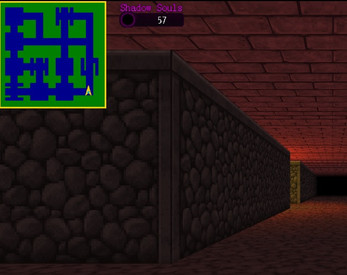



Comments
Log in with itch.io to leave a comment.
hello! im using the free version and i love it so far.
the player map indicator changes scales depending on the map size. is this fixed in the paid version? or is this fixable in the current free version already?
lots of performance issues, FPS gets lower after some time in bigger maps and doesn't return, only if you close the game entirely.
I found a bug with your Minimap Basic plugin, if I load a save file, exit to the main menu, and select another or the same save file, I get the error:
Error
Uncaught TypeError: Cannot set property 'x' of undefined
Is there any fix for this?
Can it be made pixel perfect in the Follow mode?
Is there a way to make it pop up behind text boxes?
This error comes up whenever i exit on a map that has run the disable map script and when i try to start a new game this pops up.
- Uncaught TypeError: Cannot set property 'x' of undefined
I got this error in my project
Thank you for your report! Im about to update the system so its good timing, ill sort out this issue for you and post agsin once i belirve ive tracked it down :)
Does it work together with Yanfly's plugin?
Because I mainly use Yanfly plugins.
I'll check later as I haven't tested on the new project yet.
Hi, couple quick questions:
- Can you turn the map off and on via plugin combat in game?
- Does the map self-generate as you explore, or do you see the entire floor immediately?
Thanks
Hello!
1: Yes you can, the plugin commands are: DisableKoTCMinimap and EnableKoTCMinimap
2: That is one of the features that is part of the Advanced version of this minimap that I am currently working on, but isn't included in the basic version.
You see the entire floor immediately.
But in the next update I will implement a minimap icon visibility range into the basic version for those hidden objects.
Fantastic Plugin. Would it be possible to implement a usage of the normal window boarder so it matches the game interface? Thank you for creating this!
Thank you, I am glad you like it. Yes it would be possible, I added the feature in the update I just posted , it will be in the plugin settings. :)
You are welcome, I'm happy to provide a quality minimap for the community.
Wow, you are a legend! I appreciate your hard work on this plugin and gave you 20 bucks. It did give me an error but my paypal account got charged, so I hope you got it. If not, let me know! Thank you again!
Tried out the minimap plugin and it's working perfectly by default. But when I enable the option to use the default window boarder it errors with an "Argument must be a Rectangle" error. Please let me know if you have any ideas. I've tested along side the standard visustella core plugins and also by itself, same error.
I have fixed that issue and released the fix in V 1.49, thanks again for letting me know! Enjoy the usage of the map.
Cool, Thank you so much! Also the problem was in your advanced plugin too. Please update there too.
:) Thank you very much, I'm glad you appreciate it, i put my heart and soul into my script. I did receive the donation, you are preventing starvation!
And I saw the issue you commented about, I will look into it right now and reply again soon.