KoTC Optimized Basic Onscreen Waypoint System Rpg Maker MV/MZ
A downloadable rpg maker mv/mz plugin
KoTC Optimized Auto Scaling Minimap Basic [Free]
KoTC Optimized Auto Scaling Minimap Advanced [Premium]
KoTC Optimized Pathfinding System [Premium]
KoTC Basic Optimized Roguelike Line of Sight [Free]
KoTC Optimized Basic Onscreen Waypoint System [Free]
KoTC Optimized Advanced Onscreen Waypoint System [Premium]
KoTC Optimized Dynamic Music System [Free]
KoTC Roguelike Visual Loot Drop System [Premium]
Allows you to show visual on screen waypoints for whatever event you wish,
using colored dots and squares, for better clarity of locations of various
game objects.
! Scroll to the bottom for Plugin Commands and Script Calls. !
! But the notes just below are vital for usage of the system. !
Works for page comments as well, exact same format. If page changes, and the new page has a minimap comment, it will adapt to the new pages comment setup. If the new page has no comment, the event will be removed from the minimap.
Do not use both Event Notes, and Page Comments for a single event at the same time, only one is needed per event.
If an event is erased, its waypoint will be removed.
Add to an events notes to make use of it, range is optional, color can
be a hexcode or a word refering to one.
<KoTC Waypoint Picture: PICTURENAME YOFFSET VISIBILITYRANGE>
<KoTC Waypoint Dot: COLOR YOFFSET VISIBILITYRANGE>
<KoTC Waypoint Arrow: COLOR YOFFSET VISIBILITYRANGE>
<KoTC Waypoint Square: COLOR YOFFSET VISIBILITYRANGE>
Picture Waypoint Example:
<KoTC Waypoint Picture: Dwarf1 -48>
Shows Dwarf1 from the pictures folder just above the screen location of the event, if it is off screen it'll hug the edge of the screen in its direction.
The -48 represents a Y Offset upward 48 pixels.
Green Dot Example:
<KoTC Waypoint Dot: green 0>
Shows a green dot just above the screen location of the event, if it is off screen it'll hug the edge of the screen in its direction.
With a YOffset of 0, it will be in the default position.
Red Dot Within 10 Tiles Example:
<KoTC Waypoint Dot: red -48 10>
Shows a red dot just above the screen location of the event, if it is off screen it'll hug the edge of the screen in its direction. If it is more than 10 tiles away, it will stop being visible.
With a YOffset of -48, it will be in 48 pixels upward.
Green Arrow Example:
<KoTC Waypoint Arrow: green 48>
Shows a green arrow just above the screen location of the event, if it is off screen it'll hug the edge of the screen in its direction.
With a YOffset of 48, it will be in 48 pixels downward.
Red Arrow Within 10 Tiles Example:
<KoTC Waypoint Arrow: red 24 10>
Shows a red arrow just above the screen location of the event, if it is off screen it'll hug the edge of the screen in its direction. If it is more than 10 tiles away, it will stop being visible.
With a YOffset of 24, it will be in 24 pixels downward.
Blue Square Example:
<KoTC Waypoint Square: blue -96>
Shows a blue square just above the screen location of the event, if it is off screen it'll hug the edge of the screen in its direction.
With a YOffset of -96, it will be in 96 pixels upward.
Purple Square Within 10 Tiles Example:
<KoTC Waypoint Square: purple 0 10>
Shows a purple square just above the screen location of the event, if it is off screen it'll hug the edge of the screen in its direction. If it is more than 10 tiles away, it will stop being visible.
With a YOffset of 0, it will be in the default position.
Plugin Commands ====================================================
Plugin Command: RemoveActiveWaypoint eventid
Script Call: RemoveActiveWaypoint(eventid)
Removes the waypoint for the specified event until map change.
Change Log:
V1.4 Allow Page comments to work for waypoints as well.
Fixed erased events still showing waypoints.
V1.2 Fixed plugin command to remove an active waypoint.
V1.1 Fixed bugs.
V1 Released.
Terms of Usage: Free to use for commercial and non commercial use as long as you credit me. If you were to make a game commercially with my script id appreciate it if you messaged me about it.
| Status | Released |
| Category | Assets |
| Rating | Rated 5.0 out of 5 stars (1 total ratings) |
| Author | Knight of the Celestial |
| Tags | knight-of-the-celestial, kotc, on-screen, onscreen, rmmv, rmmz, RPG Maker MV, RPG Maker MZ, system, waypoint |
Download
Click download now to get access to the following files:
Development log
- V1.5 Picture Waypoints + Looping Map Support!Dec 04, 2021
- V1.4 Waypoints Usable with Page CommentsNov 27, 2021
- V1.3 Allowed Custom YOffset. Added/Fixed CommandsNov 21, 2021
- V1.2 Fixed Plugin CommandNov 20, 2021
- V1.1 Fixed MV3D Distant WaypointsNov 19, 2021
- V1 Rpg Maker MV and MZ On Screen Waypoint System!Nov 18, 2021
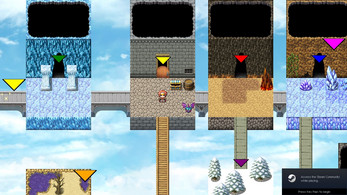

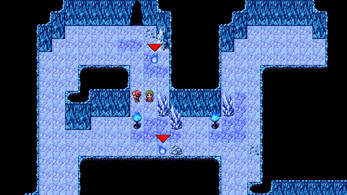
Leave a comment
Log in with itch.io to leave a comment.